I’ve recently have purchased an Apple iPad. Considering the nature of our business, everything in our studio is from Apple. The iPad was a natural addition to DIF Design’s Apple family.
I am sure you’ve heard people say, “Why do you need an iPad? Its just a bigger iPhone.”, “It will never replace a laptop, plus you can’t view Flash videos on it.”, “It’s just another useless gadget that Apple want you to get”.
I am sure that some of them are true – to each their own, but the purpose of this post is to show case how I’ve personally was able to use this “gadget” as a benefit to our business.
 Internet browsing and research.
Internet browsing and research.
Ok, I have an iPhone as well (it was not heard to guess), but its much nicer to be able to view the entire web page on the screen, rather than sliding your finger a million times to see the content. iPad has a beautiful sharp screen, and, yes, it is much bigger than the iPhone or your smart phone screen. I used to do most of the research on my 17″ Apple Mac Book Pro, but it got to the point where the laptop was just too bulky and hot to have around while doing casual browsing or any type of social surfing/networking. iPad became my new solution for research and internet browsing.
 Sales presentations and such.
Sales presentations and such.
I am not bragging, but I sold a prospect a logo and a website just because he saw my iPad and was curious to see how I liked it. We began to talk and I went through some apps that I’ve downloaded, one of them was the “Photos” app. He was so impressed with the interface and how intuitive the photo albums and faces were while I was showing him some of the logo designs that we’ve done.
Most presentations are done on a big screen TV or a projector, when you are on the run – a laptop, but I was able to have a successful unintended sales presentation on the iPad. Plus, you can purchase a set of AV cables to be able to plug your iPad to the projector or that big screen.
I can definitely see how sales people that are on the road a lot can utilize the iPad.
 Mail, Calendar and Contacts.
Mail, Calendar and Contacts.
Every business professional used to have a Rolodex on their desk, well, those times are gone (if you still use one, that’s ok, just don’t let your business colleagues see you). I store all of my contacts (business and personal) on a “cloud”. For those who are not familiar with the term – cloud is a remote server that stores your desired information (contacts, passwords, files and other information) and makes it available to you via internet connection. Apple offers a paid monthly service call MobileMe, it allows you to have a mirror image of all the information you wish on multiple devices. For example, I can access my contacts from my iPhone, iPad, Mac Book Pro and the office computer. If I am meeting with a customer and I decide to add their new email address to my address book, its not only added to my iPhone, but all other devices that are connected and sync with the cloud.
Google offers a similar service for free with Gmail. You can sync your calendar events and email with multiple devices.
Apple had redesigned iPad’s Mail, Calendar and Contacts apps to have a better user interface than the iPhone. So accessing all of your important business information on daily bases is a breeze.
 Documents, presentations and reports.
Documents, presentations and reports.
This one is for people who say that you can’t be productive with iPad. iWork (Pages, Numbers and Keynote) is Apple’s version of Microsoft Office. Pages is Word, Numbers is Excel and Keynote is PowerPoint. You can purchase all three apps for your iPad for $30 (you can’t get Microsoft Office for that!).
You’re on the plain and did not want to bring your bulky laptop with you, don’t worry, you have a three-hour flight ahead of you and your iPad also. You can work on that marketing report for about an hour, and than watch a movie on a beautiful HD screen.
Productivity at your finger tips – literally!
iPad has become an irreplaceable addition to DIF Design’s Apple family and my everyday work flow. If you want to find out more, feel free to contact me, and may be, I will even let you play with my iPad.
Images courtesy of Apple.com


 Internet browsing and research.
Internet browsing and research. Sales presentations and such.
Sales presentations and such. Mail, Calendar and Contacts.
Mail, Calendar and Contacts.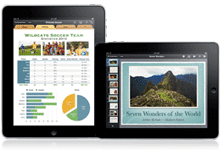 Documents, presentations and reports.
Documents, presentations and reports.